Enrol as a continuing student
Welcome back to Swinburne! It’s time to start the next phase of your academic journey and enrol as a continuing student online.
It's time to enrol for 2025
Enrolments for 2025 are now open! If you’re a Higher Education or Vocational Education student, you can complete your enrolment now via My Swinburne (Swinburne College enrolment will open on Tuesday 26 November).
Need help enrolling? Follow these steps.
This is a step-by-step guide on how to enrol for all continuing students here at Swinburne. If you’re a new local or new international student, the process is a little different. Learn how to enrol as a new student.
Key timetable dates 2025
| Enrolment | Timetable | |
|---|---|---|
| Higher Education | Tuesday 29 October 2024 | Tuesday 26 November 2024 |
| Vocational Education | Tuesday 29 October 2024 | Tuesday 26 November 2024 |
| Swinburne College | Tuesday 26 November 2024 | Tuesday 26 November 2024 |
Follow the steps below to enrol as a continuing student:
- To begin, log into your student portal, My Swinburne, using your student email and password.
- Select the My Tasks tile. Complete any outstanding tasks marked as ‘awaiting response’. By doing this you will avoid delays later in the process. Once you’re done, return to the homepage.
- Select the My Study tile.
- Click on your course listed under Study Plans. This will open the Manage My Course page. You will see your core units as well as any other required selections for your course. Refer to your course planner to check how many units you should be doing, which ones to enrol into, and the amount of credit points required to complete your course. You can also select the Help button at the top of this page for information on selecting units.
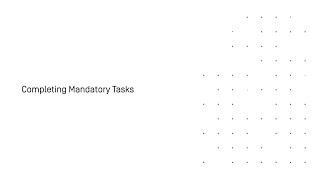
- Select the My Study Plan tile on the homepage, then click Plan and enrol.
- The ‘Study Planner help’ window will appear on screen. Click OK to proceed to the Plan and Enrol page.
- Some units only run during specific study periods. Units with assigned study periods will be automatically sorted into the relevant column. Units that have not been assigned are listed in the ‘unscheduled’ column. To schedule a unit, drag and drop into a study period column or click the Move button.
- Can’t find a study period? Click on Plan a study period, then select the year and study period. You can then select units in your study plan to add to this study period, or allocate units later. Click Finish.
- Click Enrol on a study period column to confirm your unit selection and view the enrolment summary screen.
- If you have any outstanding tasks, click Complete my tasks and follow the instructions to proceed.
- You may receive a ‘further action required’ prompt. This means you must choose a delivery mode for one of your units. Select your preferred study combination and click Confirm to proceed.
- Review your enrolment summary and click Confirm, then click OK on the enrolment quote window. You are now enrolled in this study period.
- Repeat for all study periods in the current academic year.
- Click My Study to return to your Study Plan and view your enrolled units.
- To withdraw from a unit in your Study Plan, select Withdraw from unit. Tick the box next to the unit you’d like to withdraw from then click confirm.
- Return to the homepage.
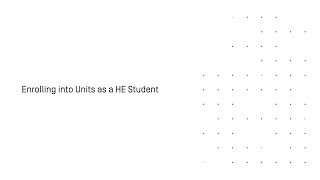
Note: class timetable and timetable block group selections will open on Tuesday 26 November 2024 for Higher Education and Swinburne College students. If you're a Vocational Education student, your timetable block group will also be available to view on this date.
If you are enrolling in a Vocational Education course (any diploma or certificate that is not a postgraduate or UniLink course) please allow 72 hours for your timetable to be generated. You will be able to view it by clicking on the My Calendar tile, then selecting the time period you wish to view.
If you are enrolling in a Higher Education course (any bachelor or postgraduate by coursework course), you will need to set up your timetable as follows:
- Select the My Class Registrations tile on the homepage.
- Select the study period you would like to plan, or click the title banner and choose a study period from the dropdown menu.
- Click the Select button next to each component to choose from the available times for that activity. To schedule the activity into a suitable time, click Register. A green tick will appear on the component.
- Some activities, such as lectures, may not have options for different times. These already have a green tick next to them and have been scheduled into your timetable for you.
- Once you register an activity, it will appear in your timetable preview and will be colour coded to match the unit. All other available times for that activity are shown in the timetable preview as white.
- Any clashes with other activities will be flagged in the timetable preview. To choose a different time for an activity, select the Swap button on the component on the left-hand side.
- Once you have registered your activities for all units, return to the Home Page.
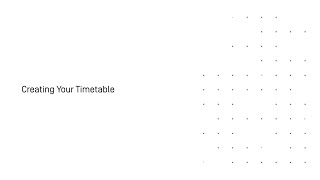
Your fees will vary based on the course and units being studied. To learn which fees you need to pay and when, and what government financial assistance you may be eligible for, see paying your fees.
To apply for government assistance (HECS-HELP, FEE-HELP and SA-HELP), you must complete an eCAF application.
- Select the My Study tile on the home page.
- Select the Government Assistance tab on the left.
- Click Add and select the relevant form from the dropdown menu.
- Read the form carefully and fill out all necessary details.
- Click Submit.
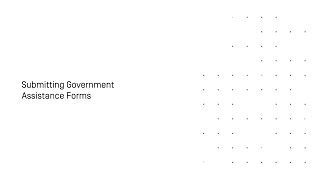
Now that you’ve enrolled in your units for the semester, you may have outstanding fees.
- Select the My Finances tile. The summary screen will show an overview of any fees owing.
- To make a payment, navigate to the Transactions tab. Select the View button next to any item to see more information.
- To make a general payment, click the Make a payment button at the top of the page. If you would like to pay a specific unit’s fee, select the arrow button and click Make a unit payment. You can use the filter on the lefthand side of the screen to order unit fees by due date. Select the Pay now button on the fee you would like to pay.
- You can pay the full amount or make a partial payment. Enter the amount you would like to pay and click OK.
- Enter your card details and click Continue. A success message will appear to confirm that your payment has been processed.
- You will be emailed a receipt. You can also select Payment receipts on the My Finances page to view receipts for any payments you’ve made.
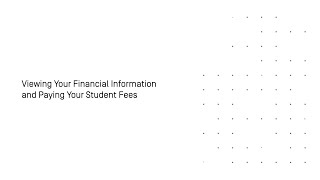
Need help enrolling?
Enrolment Support @ HQ
If you need help with the enrolling process, we are here to help.
StudentHQ is your go-to for any questions about your studies at Swinburne. Drop in, call +61 3 9214 8444 or 1300 794 628 (option 1) or email us to learn more about the resources and support available from our friendly on-campus staff. They can also help you make an appointment with a specialist.
Coming to campus and don't want to wait? Join the queue now and your ticket will be sent to you via SMS. Make sure you arrive at the StudentHQ location by the time your ticket is called.
Enrolment Specialist Support
Vocational Education (TAFE) and Unilink
If you are a Vocational Education or Unilink student and you need help from someone with specialist knowledge on your course, you can book an appointment with an Enrolment Specialist (PAVE).
These specialists can help you to:
- Enrol in units and planning course structure
- Group registration
- Advice on Advanced standing or Recognition of Prior Learning (RPL)
Higher Education
If you are a higher education student and need help from someone with specialist knowledge on your course, you can book an appointment with an Enrolment Specialist.
The available appointment types are as follows:
- Face to face appointments (on campus) at Student HQ, Hawthorn campus or
- Virtual appointment (facilitated via MS Teams) or
- Phone appointment.
These specialists can help you to:
- choose the right units to enrol into to meet the requirements of your course
- change your major or minor
- plan your course structure so you finish your course on time
- Advice on Advanced standing.
Taking a break from study?
We understand that everyone’s situation is different. However, if you’re taking a break from study it’s important to let us know. Learn more about taking time off from study as a local student or taking time off from study as an international student.
Have we got your USI?
The Australian Government requires all students to have a Unique Student Identifier (USI). From 1 January 2023, students who have not submitted their USI to Swinburne will be unable to receive their qualification or statement of attainment.
To submit your USI in My Swinburne, go to My Tasks to view outstanding tasks. From here, click on General Tasks and respond to the USI notification.
Enrolment support @ HQ
We're here to help you enrol. Drop by the library for Enrolment Support @ HQ. The team can guide you through your enrolment and setting up your timetable.

