EndNote
Referencing software helps you collect, organise and manage your references and create bibliographies in Microsoft Word. Find out more about EndNote, join our semester workshops and compare other software options.
Collect and sort all your research references and full text articles in an EndNote library, then link to Word documents to create properly formatted documents and bibliographies. You can change the bibliography styles easily to meet your publication needs.
There are two versions of EndNote available:
- EndNote online — recommended for coursework students
- EndNote for desktop (Windows and Mac) — recommended for researchers
EndNote online
Members of the Swinburne community can sign up for a free EndNote online account for an easy way to store and organise your references and create bibliographies for your assignments. The online version is recommended for coursework students.
Register now
If you’re currently on campus, use this link to register for an account (login required).
If you’re currently off-campus, use this link to register for an account (login required).
Need help?
-

EndNote online video tutorials
We’ve compiled a collection of video tutorials to guide you through using EndNote online.
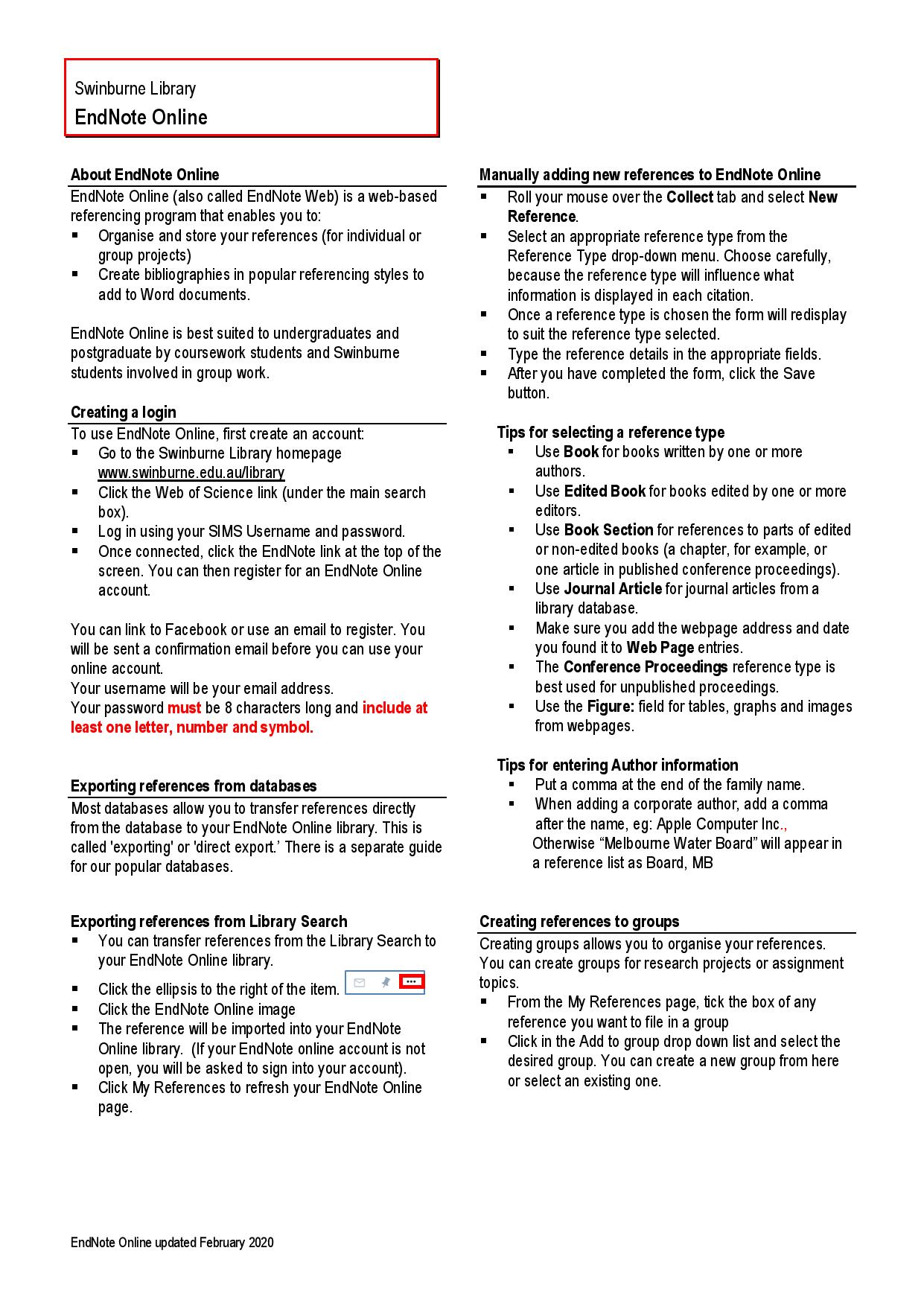
EndNote online user guide
For further assistance, you can also:
- Check out EndNote’s YouTube channel for more video tutorials.
- Check out the official guides .
- Download Mozilla Firefox internet browser if your current internet browser is not giving you the best EndNote experience.
EndNote for desktop
Recommended for researchers. You can download EndNote to your Mac or PC laptop or desktop computer and use it to manage bibliographies for your research paper or thesis. Training and tutorials are available from Swinburne Library.
Download now
You will need to login to access this software.
Need help?
We now offer an online training option. This one-hour video contains all the content that used to be delivered in our face-to-face workshops. Further online support is available for honours, master by research, doctoral students and staff only via Zoom and Microsoft Teams. Contact the team via library@swinburne.edu.au to book an appointment.

EndNote for desktop training
This recorded lecture covers the same content as a face-to-face two-hours workshop, with some use of prior recorded material.
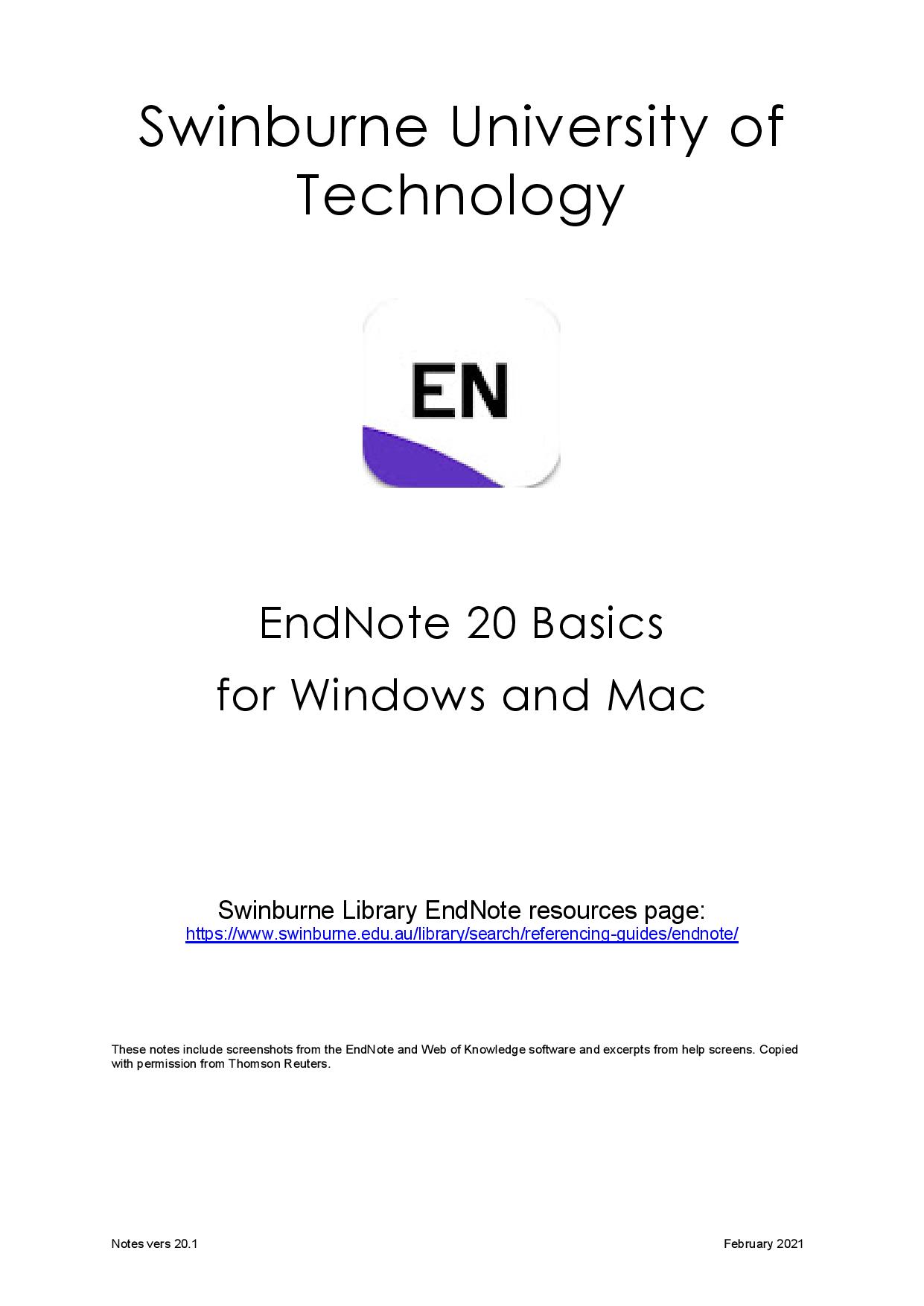
Swinburne Guide to EndNote for desktop (Windows and Mac)
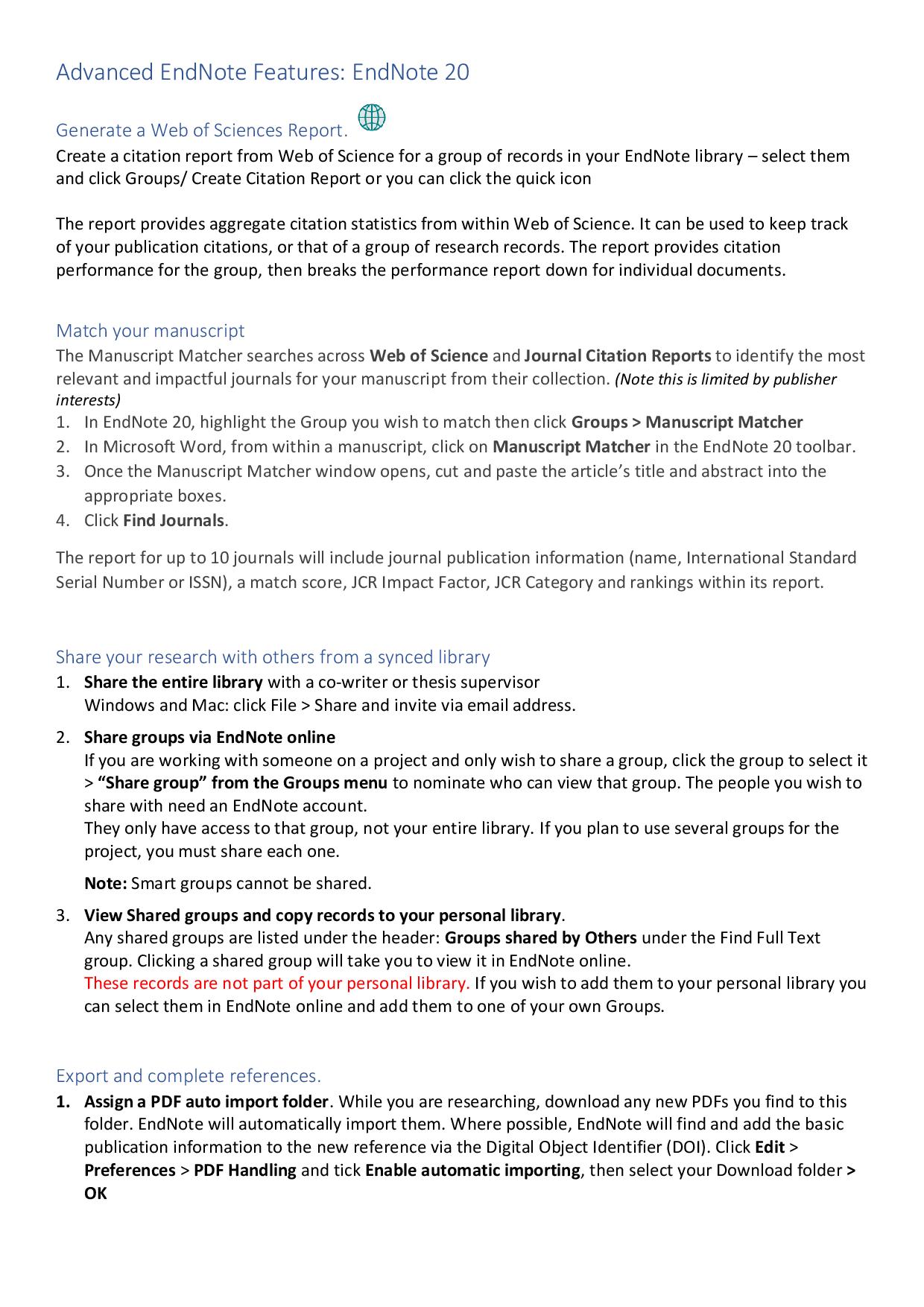
Guide to EndNote's advanced features
Swinburne Harvard output style ENS file
Windows: Create a subfolder in your Documents > EndNote > Styles and save the file to the new folder.
Mac: Save the file to your Applications/EndNote X9/Styles folder.
For further assistance, you can also:
- Check out our Endnote desktop video tutorials for Windows and Mac.
- Check out EndNote’s YouTube channel for more video tutorials.
- Read the FAQs on EndNote’s support website.
Need technical support?
You can contact the Library Rovers if you have any questions or issues downloading and installing EndNote or other software as well as connecting to your Swinburne account.
Compare other referencing software
Compare the features of EndNote (desktop and online) with the Zotero and Mendeley referencing tools.
| Features | EndNote | EndNote online | Zotero | Mendeley |
|---|---|---|---|---|
| Free for Swinburne students and staff | Yes | Yes | Yes | Yes |
| Customer support | Yes | No | Yes | Yes |
| Swinburne Library support | Yes | Yes | No | No |
| Easy to learn | No | Yes | Yes | Yes |
| Swinburne tutorials | Yes | Yes | No | No |
| Unlimited storage | Yes | Yes | No | No |
| Harvard Swinburne style | Yes | Yes | No | No |
| Desktop version | Yes | No | Yes | Yes |
| Web version | Yes | Yes | Yes | Yes |
| Manage 100+ references | Yes | Yes | Yes | Yes |
| Transfer references from databases | Yes | Yes | Yes | Yes |
| Attach full text | Yes | Yes | Yes | Yes |
| Search within PDFs | Yes | No | Yes | Yes |
| Annotate PDFs | Yes | No | No | Yes |
| Tools for collaboration and discovery | No | No | Yes | Yes |
| Share references | Yes | Yes | Yes | Yes |
| Auto-backup feature | Yes | Yes | Yes | Yes |
| Works with Word | Yes | Yes | Yes | Yes |
| Works with LaTex | Yes | No | Yes | Yes |
| Available after graduation | No | Yes, for 2 years | Yes | Yes |
Strengths
- Excellent for organising citations for papers and theses.
- Highly customisable.
- Unlimited storage when registered on-campus. Can handle a large amount of references and full text.
- Can share data and documents with research collaborators.
- Accessible on all wireless devices when using web application.
- Can integrate the Swinburne Harvard referencing style.
Type
Desktop client software for Windows and IOS. Also available as a web application either used separately or synchronised to desktop.
Cost
- Desktop — free download.
- Online — free online account if you sign-up using your Swinburne login.
Learning curve
- Desktop — sophisticated options, not difficult with training.
- Online — quick to learn.
- Extensive support materials for both available online as well as active user community help forums.
How does it work?
Export references from compatible databases into your EndNote Library. Can host full text. Combine with word processor to automatically insert and format citations and bibliography.
How simple is it to import records?
Most scholarly databases interact directly with EndNote to export into your Library. Manually create records if import option not available (e.g. websites), browser add-ons available for.
What kinds of records can you import and organise (PDFs, images, etc.)?
Best with records for traditional formats (articles, books, etc.). PDFs, images and other file types can also be stored in the records.
Can you search within PDFs?
- Desktop — yes
- Online — no.
Are records in your library viewable by others?
Yes, desktop allows you to share your entire library. Online allows you to share groups of references.
Can you export records to other citation software?
Yes.
Does it work with word processing software?
- Desktop — powerful formatting and customisation features in Word; also works with LaTeX through BibTeX and Open Office.
- Online — works with Microsoft Word.
Does it back up your records?
Yes, when combined with online version.
Can you annotate PDFs (highlight and make notes)?
Yes (desktop only).
Other important features
- Has a "find full text" option to download full text for records (when you have access to the PDF).
- Can share groups via EndNote online syncing.
- Can be used for collaborative work with groups.
- iPad application available.
- Can sync to multiple devices.
- New features include a tool to find the best potential journals to publish your research, and a tool enabling interaction with other users (in Beta).
Does it have a mobile site or application?
Yes (EndNote Basic).
Link to vendor documentation
Visit EndNote.
Can I use it after I graduate?
We can only supply the desktop client to current students and staff; if you leave Swinburne the online version changes to a free (limited space) account after two years.
Strengths
- Simple download of records.
- Good for managing a variety of formats, including web pages.
- Lots of functionality in an open-source product.
- Downloads records from Factiva.
- Can share citations and documents with others.
- Can be used after graduation.
Type
Desktop software and browser add-on for Firefox, Chrome and Safari.
Cost
Free with 300MB of back-up storage. Open source.
Learning curve
Quick to learn; simple design; many online user guides and demos.
How does it work?
Zotero can tell when you are looking at an item and shows an icon for it in the browser's URL bar. Click the icon to add the item to your Zotero references.
How simple is it to import records?
Very simple as long as the resource is compatible with Zotero.
What kinds of records can you import and organise (PDFs, images, etc.)?
- Traditional formats (books, articles, patents), as well as web pages.
- PDFs, web screenshots and other file types can also be stored in the records.
Can you search within PDFs?
Yes. Make PDFs searchable by choosing to index them in the preferences menu.
Are records in your library viewable by others?
Yes, if you choose to share them. You can set up individual and group profiles and share records.
Can you export records to other citation software?
Yes.
Does it work with word processing software?
Yes. Works with Microsoft Word and LibreOffice; also works with LaTeX through BibTeX. You can create a list of Works Cited for Google Docs.
Does it back up your records?
Yes, if you choose to back up or sync your Zotero library. A small amount of storage is free.
Can you annotate PDFs (highlight and make notes)?
No.
Other important features
- Can be used for collaborative work with groups.
- Will automatically attach PDFs to records if you choose.
- If you back up records, you can sync multiple computers.
- Integrated with work on web that you do.
Strengths
- Great for managing PDFs.
- Does a good job of pulling citation metadata from PDFs.
- Can share citations and documents with others.
- Can be used after graduation.
- Integrated social networking and collaborative research and discovery functions.
Type
Desktop software and web app.
Cost
Free with 2GB of web space.
Learning curve
Quick to learn; simple design; many online user guides and demos.
How does it work?
Export references from compatible databases. Mendeley will also retrieve metadata for pdfs that are brought in.
How simple is it to import records?
Very simple using the Mendeley browser plugin. However, the import doesn't work with as many databases as other products.
What kinds of records can you import and organise (PDFs, images, etc.)?
- Best with records for traditional formats (articles, books, etc.).
- PDFs and other file types can also be stored in the records.
Can you search within PDFs?
Yes, highlights the words you are searching for.
Are records in your library viewable by others?
Yes, you can set up individual and group profiles and share records.
Can you export records to other citation software?
Yes.
Does it work with word processing software?
Yes. Works with Microsoft Word and OpenOffice; also works with LaTeX through BibTeX.
Does it back up your records?
Yes.
Can you annotate PDFs (highlight and make notes)?
Yes.
Other important features
- Very good for collaborative work.
- If you back up records, you can sync multiple computers.
- If you pay for further storage, you can gain additional full-text storage. Otherwise you need to use an alternative method of backing up your full text articles.
Does it have a mobile site or application?
Yes, an application for iPhone/iPad.
Link to vendor documentation
Can I use it after I graduate?
Yes.
Looking for a referencing style guide?
Need help?
Click the button below to fill out our form if you have any questions or issues with using EndNote to manage your references. Please provide as much detail as possible and we’ll get back to you shortly.

